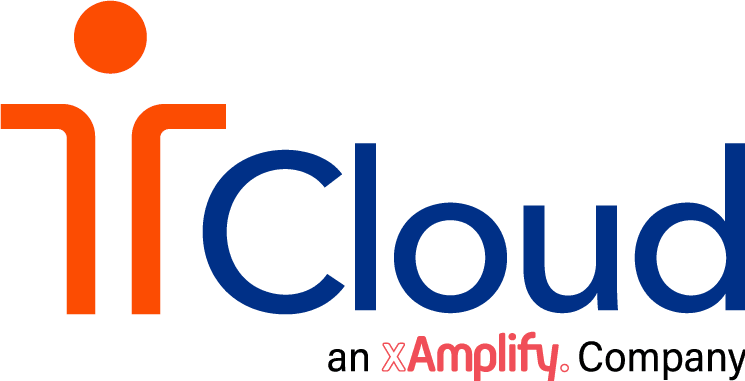Why Use Chatbots?

Before we start, we need to answer the question, why use a chatbot? it’s a great question to form the basis of this article,
let’s take a brief look into why we would benefit from using chatbot technology.
An “Impactful” chatbot can solve common requests, which helps with enabling a “self-serve” and immediate help, anytime, anywhere, 24/7 Monday – Sunday from start to finish. If we dig a little deeper, chatbots can offer a personalised user experience such as remembering user information and applying that to help with requests, and issues that facilitate faster resolution times, think about minutes other than hours or days for some “common” requests and requires no input from an agent’s end.
This alone delivers value to your organisation instantly and also helps by supporting agents in freeing up time to concentrate on more technical tasks at hand.
Although this is a very general look at “Why we would use a chatbot” it creates a Segway into the topic of our article at hand “Design that impactful chatbot Experience!”
I hope this article inspires you to explore some of the fantastic features that ServiceNow’s very own chatbot “Virtual Agent” can bring to your organisation or if you looking for some continuous improvement ideas.
These chatbot principles have been identified and tested through hundreds of ServiceNow Virtual Agent deployments globally.
What are your business outcomes?
It’s in good practice to plan and align your chatbot with your desired business outcomes, start with clear goals and objectives and then build a chatbot experience with that focus it’s easy to get carried away with all the great features that you can include in a chatbot experience but it’s best to focus on goals first, continuous improvements later.
A question you could ask yourself is, what operational results are we driving towards? to give you an example of some business outcomes this may include:
- Reduce email and call volume saves your organisation time and money
- Deflecting common issues from a live agent involvement, allows your agents to focus on more critical tasks
- User experience, actionable self-service 24/7, to improve employee satisfaction and experience
Getting Started Is The First Step

Start small, aim big but most importantly, start! Building a chatbot that addresses a vast range of issues in your organisation can seem to be an impossible feat, it’s not necessary to cover every request or to create a workflow for every possible conversation.
By applying the “Pareto principle” which states that 20% of causes drive 80% of outcomes, and in clearer terms, 20% of your organisation’s incidents likely drive 80% of the tickets and support calls. By identifying and targeting the top 20% you can focus on creating solid conversation workflows that solve those problems. Start with a minimum viable product list of topics first and tweak from there.
Take advantage of ServiceNow’s Performance Analytics for scoping out your most common problems.
Give Your Chatbot The Company Touch

Personalise the greeting experience: First impressions matter and the chatbot’s greeting sets the tone for the conversation, users expect an empathetic experience whether the experience is in-person or via a chatbot. “Generic” greetings can leave the user wondering if the chatbot is equipped to handle their request from start to completion. ServiceNow’s very own “Kodi” is an excellent example of a chatbot done right powered by ServiceNow’s Virtual Agent.
Some ways to increase trust in your chatbot:
- Giving your chatbot a personality and an identity, either with a customised name, logo or identity, even some
fun and quirky conversation flows if it suits the situation - Display the history of their most recent requests
- Provide relevant announcements to the user
- Add dynamics to the conversation, such as the user’s name or maybe even remembering a user’s birthday
Make Meaningful Conversations
Create short, actionable interactions, your interactions should cover a single topic or workflow. If a conversation includes too many questions or feels like it’s never-ending, users may get frustrated and abandon the conversation and ask for a live agent, the completion of the conversation should share the results for user confirmation ex, if the chatbot creates an IT ticket for the user, the record should be displayed with a link, once the conversation has ended your chatbot should ask if the user needs anything else and if they would like to provide feedback.
Some things to consider: Avoid topics that are broad and lack direct action or results. Instead of “generic” topic names, like “IT issues” or “Payroll” create more specific actionable topics such as, “Check outage information” or “Update payroll address.” your chatbot conversations should mimic and act more humanised
instead of just a search interface.
- Rely on as few branches as possible, if a decision node has too many branches, consider a streamlined topic design or split it into separate topics
- Use chatbot notifications (ServiceNow’s virtual agent can use action buttons) this can create an even more proactive and direct user experience
- When designing your chatbot experience, don’t look at it as a search interface that should not be a goal in the chatbot design
- Take advantage of ServiceNow’s OOTB topics, these cover some of the most pressing IT and HR issues, these can be modified to suit your chatbot goals
Know Your Chatbots Limits, Fallbacks Are A Must
Rely on fallbacks, every chatbot has its limits your chatbot will not address every problem your users may face. although you could try and address every problem you will suffer from scope creep and topic management issues. Within a topic, it’s not scalable to have conversation branches for every single possibility, this is where a fallback topic can catch questions that may fall outside of the scope.
Fallback topics can help to:
- Apologise to the user and provide an alternative process
- Search the question in a knowledge base or service catalog
- Leverage ServiceNow’s fallback topics, including search fallback topics, that search your knowledge base and AI Search which provides genius results by returning a single contextual answer as opposed to a list of results
- Suggest routing to a Live agent
Create that streamlined Experience
Respect boundaries while maintaining a consistent tone, IT and HR may have separate experiences each with their own chatbot, so it’s likely that the owners of their respective departments could lend their subject matter expertise in creating a chatbot tailored so those user experiences, we also need to consider cross-impact between departments, for example, an IT admin by accident viewing an interaction record about an employee’s paycheck, apply ACLs and UI policies to help combat that.
When managing IT or HR chatbot experiences, it’s important to use different scopes to manage topics, you can then assign user roles to these scopes and NLU models to maintain separate governance.
It’s in good practice:
- To ensure a consistent user experience authors of the chatbots should regularly collaborate with their respective portal owners
- To Confirm that the overall language, branding and other common elements are consistent across separate chatbot departments
- Users shouldn’t feel like they are being passed between two different teams when they are interacting with each department’s chatbot it should feel like a seamless unified experience
- ServiceNow has excellent OOTB topics that are separated in each of their scopes while keeping setup topics in the global scope, “Custom greetings and Setup” page allows you to configure separate greeting experiences depending on the portal
Measure, Iterate, Repeat!

Measure and iterate, you cannot improve what you don’t measure, for an “impactful” chatbot you should consistently measure the usage and success so that you can track adoption and utility.
- Identify the metrics that are important to your organisation, this may include usage, feedback scores, resolution rate
- In creating a dashboard you can visualise the chatbots metrics which can help you focus on where your chatbot can improve the experiences, for example, if there is a topic with a high “incomplete” number use that as an opportunity to improve or re-design the topic, for topics that have no use, you could consider retiring them
- Consider measuring other parts of your organisation to determine what areas your chatbot can automate and resolve, an example could be if you find that your organisation has incidents of printer issues, it might be a good idea to create a chatbot topic that lets the users self-serve on this issue, then you can measure the effectiveness by monitoring case deflection
Links and Other useful information
To learn more about ServiceNow’s Virtual Agent follow this link here
TCloud Consulting has implemented some of the best chatbots in the biz. If your business is planning to implement a chatbot into your organisation,
please reach out to us here
TCloud’s Virtual Agent & MS Teams Integration video here