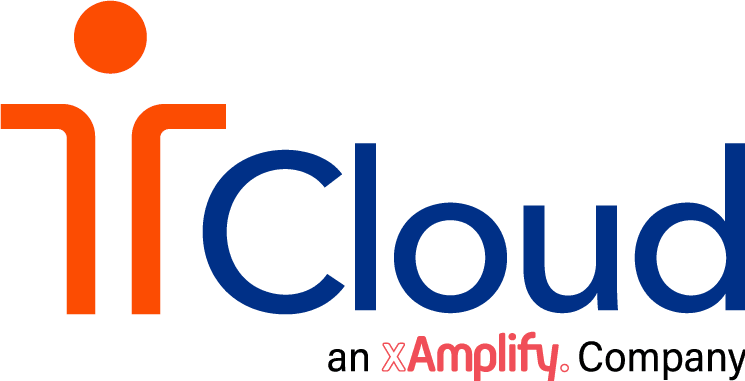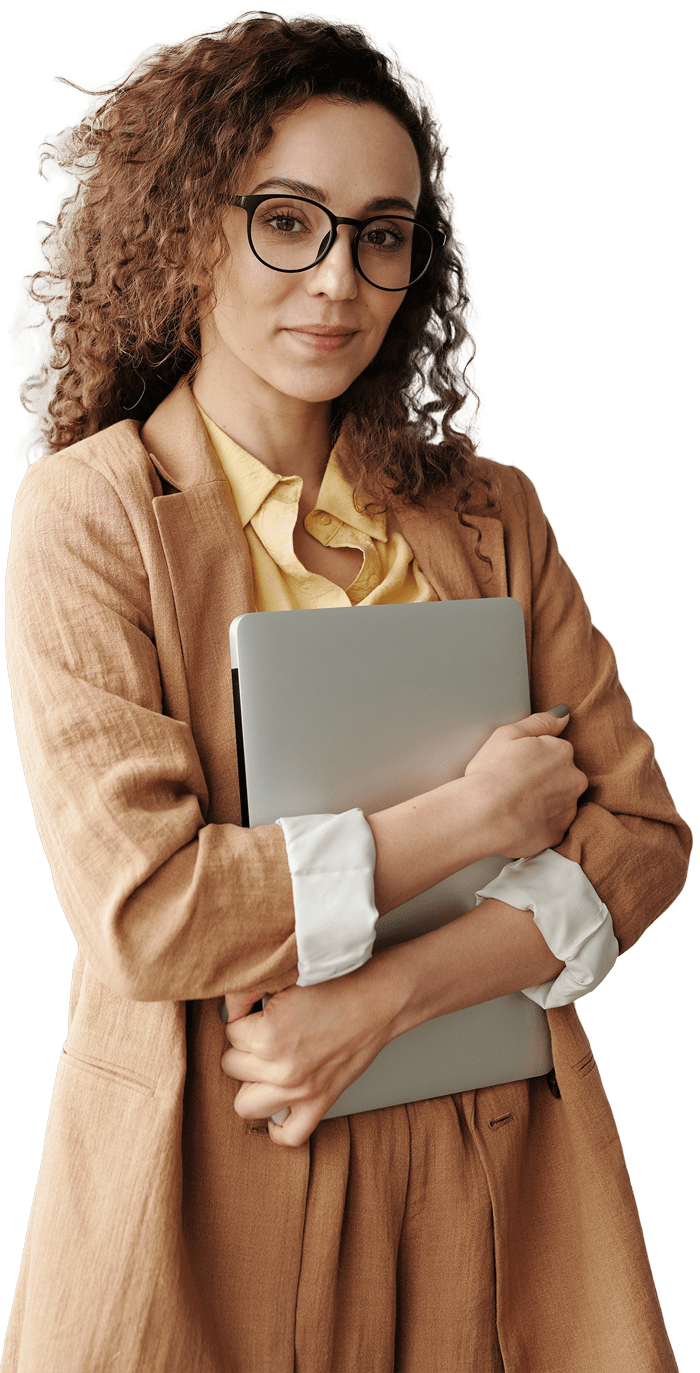our products
Outbound Email Filter
“Scan and filter ServiceNow outbound notifications in non-production instances, to ensure test emails not being sent to non-targeted recipients.”
Outbound Email Filter
Why do you need it?
To prevent test notifications from being inadvertently sent to non-targeted email recipients, the ServiceNow non-production instances can generally be configured to have all test notification emails sent (or redirected) only to specific test email addresses.
If the relevant testing requires email replies, such as comments or approval requests in a non-production instance these emails will not be processed, as the initial emails were not sent to the recipients and are therefore ignored.
When using OEF, targeted recipients who are defined in a bespoke recipient exemption table would receive test notifications and therefore their email replies would be processed accordingly as is the case in a live production environment.
Outbound Email Filter
How does it work?
OEF uses a recipient’s exemption method to scan and filter out non-targeted email addresses from any notifications sent by non-production instances.
When a user responds to an email sent by ServiceNow instance, the inbound email processing engine matches the watermark associated with an existing task (such as an “incident” or “request”) or approval record before updating the records.
OEF addresses the following commonly faced challenges which businesses can face when performing email notification testing at the sub-production instance: